10 AI Strategies for Effortless Event Planning
Efficient time management is the cornerstone of business success, particularly when organizing a trade show or exhibition, where every minute counts. With resource constraints amplified by layoffs and budget cuts, now more than ever, trade show planners are looking for innovative ways to do more with less.
Enter Artificial intelligence (AI). With its capacity to automate mundane tasks and enhance decision-making processes, AI empowers planners to allocate their time strategically, focusing on the creation of unforgettable experiences rather than drowning in administrative duties.
Here are ten ways you can use AI to streamline your trade show event planning process, allowing you to achieve more with less.
P.S. This article is just one of ten chapters of our comprehensive AI ebook, where we delve into various ways you can use AI to solve your trade show challenges.
Download the ebook to discover 40+ more ways AI can help you transform how you plan and execute events.
1. Generate task flow charts
Use an AI tool like Taskade to help create a flowchart of all the tasks required to launch your event. Chances are, if you’ve done a previous event, you’ve got a spreadsheet somewhere with all this information in it. Feed it into an AI to help streamline, clarify, and build out a comprehensive and aesthetically pleasing task list.
.avif)
2. Venue Selection
You need a ballroom that holds 500 people, an exhibit hall for 250 vendors, 26 rooms that can fit 30 attendees for sessions, and a location that’s within a 4-hour driving distance of 50% of your target audience.
Why are you still trying to do all these things manually? This is exactly what AI was built for— taking multiple complex variables and analyzing them to suggest possible solutions. Of course, you’ll still need to make calls to venues and talk to real people, but you can drop your queries into ChatGPT, Bard, or Claude and let the machine get a lot of the heavy lifting out of the way.
3. Speaker Bios and Descriptions
One of the biggest headaches in planning an event is the inevitable cat-wrangling when trying to get bios and session descriptions from dozens of speakers. Event tech giants like Swapcard are about to release their AI-powered session descriptions feature. Use AI to parse their LinkedIn profiles, review drafts they’ve provided, learn about their areas of expertise and create bios.
💡Pro Tip: Put a submission date and a clear explanation that AI will write their bios if you don’t have information by this time. This is a good way to get your speakers to respond faster!
4. Scheduling
It’s tough to figure out what an event schedule will look like. From designing tracks to ensuring the same speaker isn’t in two places at once to make sure there are no simultaneous topic overlaps. Input your parameters, speaker requirements, and current outline of whatever information you have, and use ChatGPT to help brainstorm some possible event schedules. Make sure you leave some gaps to fill in sessions that aren’t completely ironed out yet!
For meeting schedules, check out Swapcard’s AI Smart Meeting Generator! It automates one-on-one meeting creation, so your attendees get to spend less time stressing over schedules and more time building meaningful connections.
💡Pro Tip: Use an AI tool to examine what was successful at the last event. This will help determine which sessions should receive top billing this year and be moved up on the schedule.
.avif)
5. Identify Potential Sponsors
You know your target audience, you know your subject matter experts, and you know your event’s values and goals. Use AI to help you identify industry trends and past corporate event sponsors, then input all of this information to analyze and predict the type of sponsor profile you’re looking for, as well as suggestions of specific companies to tackle.
👉 Check out: Sign More Sponsors: The Key to Higher Revenue At Your Trade Show Event
6. Identify Potential Customers and Attendees
Working hand-in-hand with the previous point about identifying sponsors, identifying the right attendees is crucial. Artificial intelligence can help you review potential customer profiles, examine interests, topic engagements, and previous events attended, and determine any additions to the ideal attendee profile you’ve created.
7. Automate Registration and Ticketing Process
Integrate a matching AI early on so you can recommend sessions, content, and workshops from the instant you start collecting information on them. These recommendations will help to cement their interest in the event and lead to fewer abandoned registrations. Increase efficiency and accuracy by using AI to validate data in real time (email validation, preferences, interests, etc). You can also Implement an always-on, AI-powered chatbot from the beginning of the registration process to help guide attendees through the process one step at a time.
💡Pro Tip: Tools like Taskade can help create an event registration flowchart to help visualize and ensure each task in the registration process is set up properly.
👉 Check out: Event Registration: Your Key to Smoother On-Site Events
8. Streamline and Automate Communications
This one’s easy. In fact, all the cool kids are already doing it. Use AI to help you write your registration confirmations, welcome messages, announcements, pre-event updates, in-event notifications, and post-event notifications.
Note that typically, attendee communications fall into two basic camps:
- Completely ignored.
- Used as a reference for everything event-related.
So, while it’s easy to think that attendees will ignore most emails, don’t shirk this! It’s important to make sure every potential touch point feels like it’s from you. That said, a basic AI tool will not be able to write like you do without significant training. IT will give you a good starting point but should not be your end result.
.avif)
9. Build Registration and Landing Pages
Give your AI tool of choice your previous landing pages, similar event landing pages, current competition landing pages, and all your existing notes for this year’s event, and let it go to town, creating a new registration page for you. As a bonus, you can even get the code output as HTML using plugins like HTML Builder or WebDev, if you need it.
10. Automate RFPs
Some platforms (Taskade, Olive) claim they can use AI to auto-generate an RFP. We have not tested these, so we can’t confirm the veracity of these claims or the accuracy of the RFPs produced, but it’s certainly an interesting take on everyone’s least favorite part of any process.
.avif)
Summary
By leveraging AI's capabilities, you can significantly improve efficiency, streamline processes, enhance decision-making, optimize resource allocation, and ultimately elevate the overall quality of trade show event planning and execution.
Remember, this article is just a glimpse into the potential of AI in helping you achieve event excellence. If you're hungry for more practical ways in which AI can help you solve common challenges around attendee engagement, networking, lead generation, and more, check out the full ebook.
.avif)
Join 12,000 subscribers and unlock industry secrets.
By submitting this form, you agree to receive periodic emails on insightful content related to events and our product, and in accordance with our Privacy Policy. You can, of course, change your preferences or unsubscribe at any time.
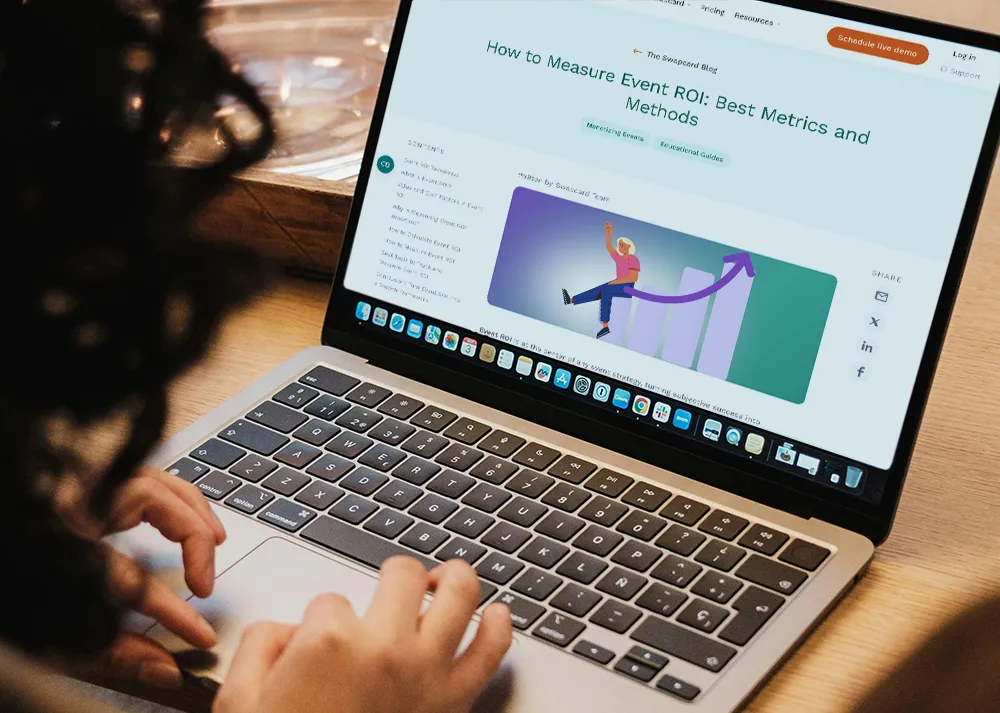




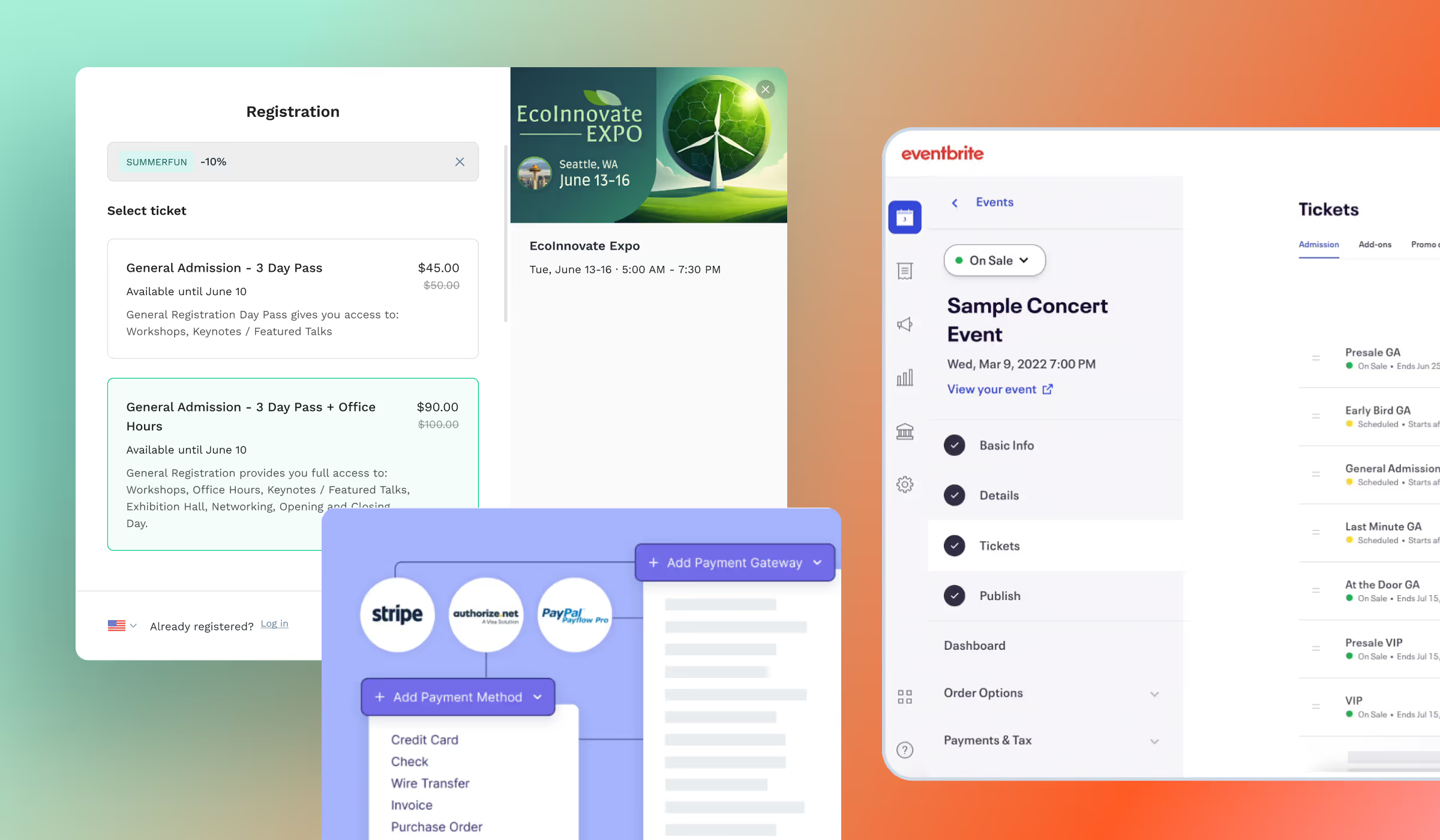

.svg)


.svg)
.svg)
.svg)





