Event Mobile APp
Make every touchpoint of your event personal, seamless, & engaging
Support attendees from pre-event discovery to session feedback while giving exhibitors the tools to capture leads in one branded event mobile app.
See pricing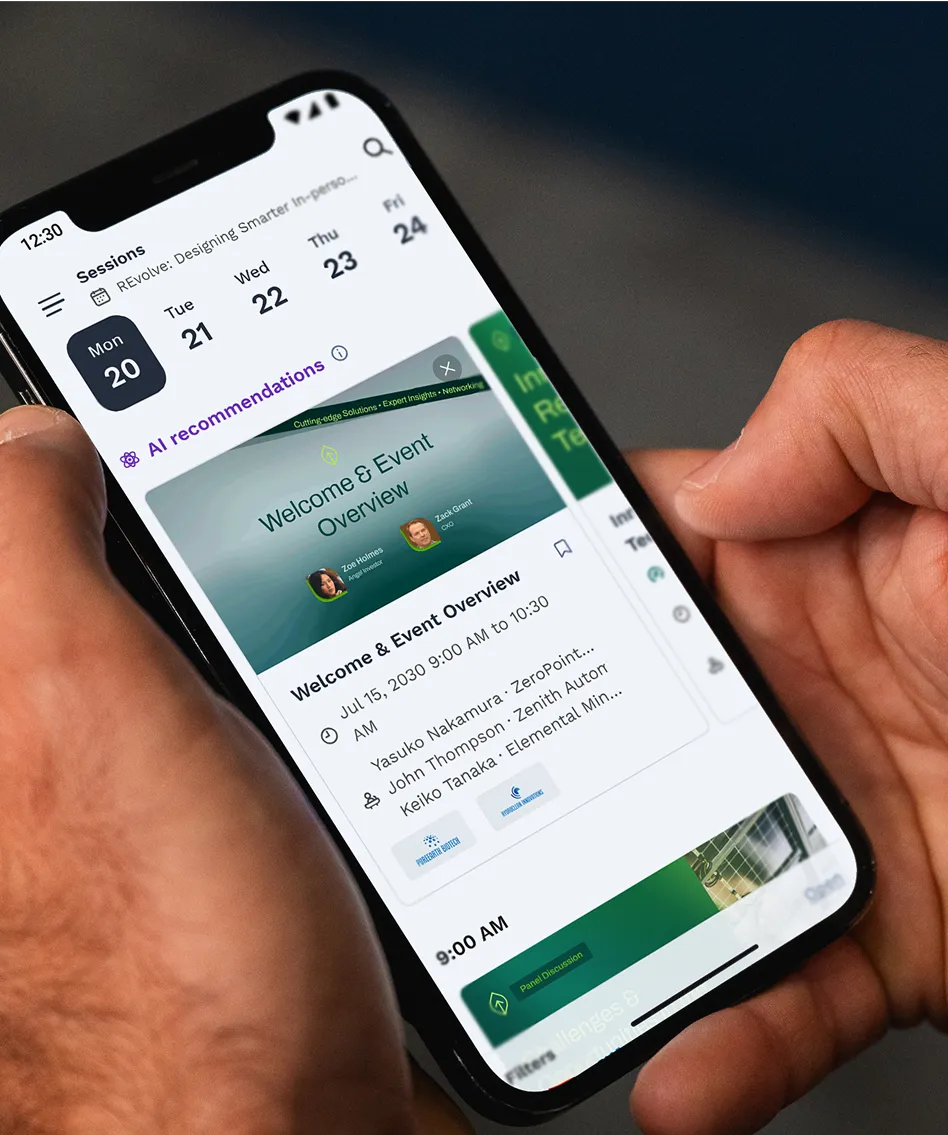
Why organizers trust Swapcard’s event mobile app
We consistently achieve well above industry standards in customer satisfaction with 95% CSAT. Trusted by more than 4000 event organizers, Swapcard’s mobile event app offers the tools to easily plan, manage, and attend any type of event.
Easy to use
Deliver a seamless event experience that helps attendees find what they need fast—from intuitive navigation to personalized content.
Simple to set up
Stay in control with flexible tools to configure your event app—plus optional expert support for more complex needs.
Fully customizable
Tailor the app to your brand. Build awareness, personalize the experience, and adapt touchpoints for each attendee's role or ticket type.

Discover how our mobile event app helped GL Events transform attendee engagement, reaching nearly 100% app adoption for attendees and generating 3x more business meetings.
With Swapcard’s event app builder, build the right experience for all types of events—trade shows, conferences, nonprofits, virtual events, etc.
Create relevant connections that maximize the value of your event
Swapcard’s mobile conference app helps you foster meaningful connections AI-driven people discovery and smart meeting suggestions, personalized meeting rules, and drive active attendee engagement.
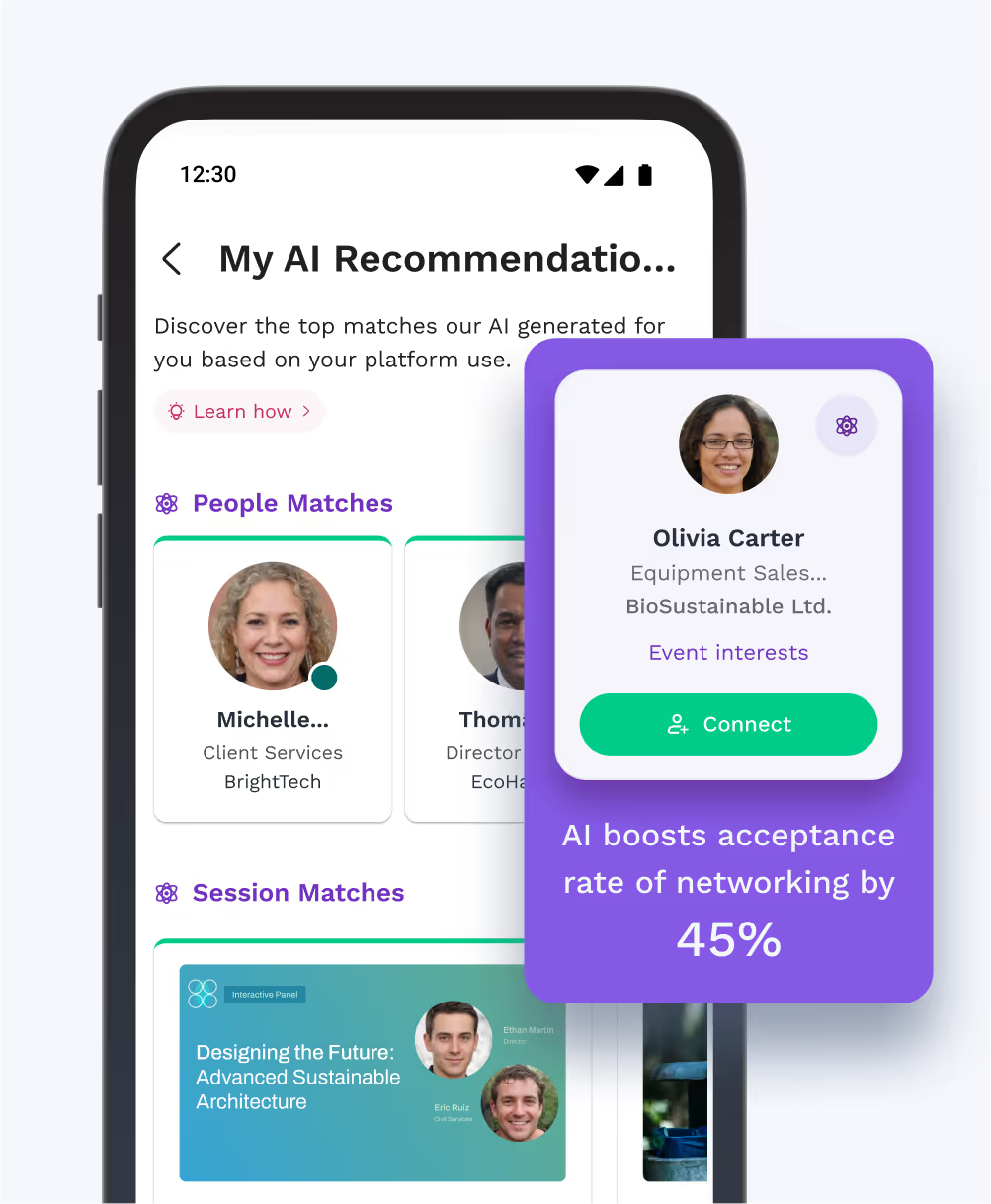
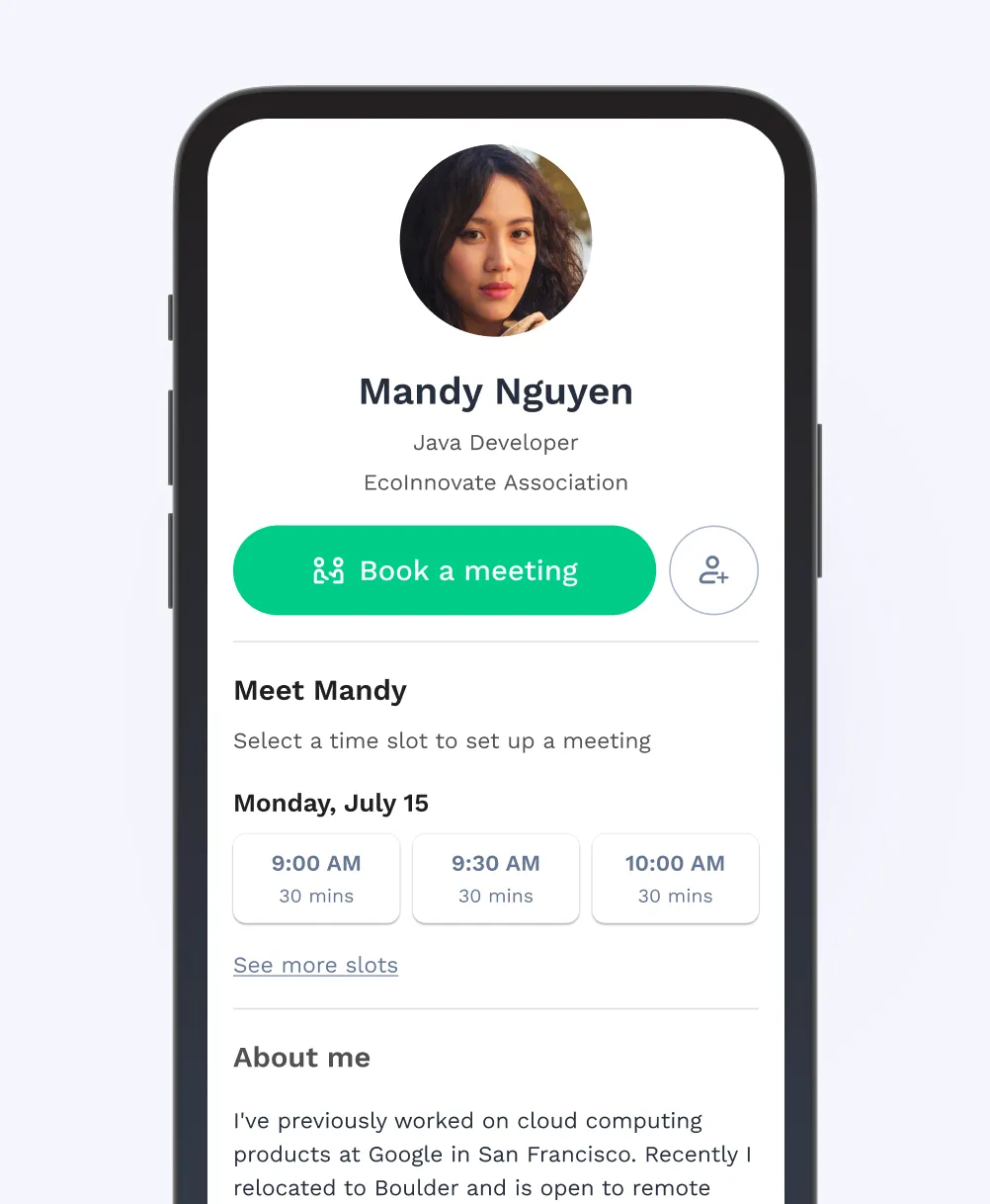
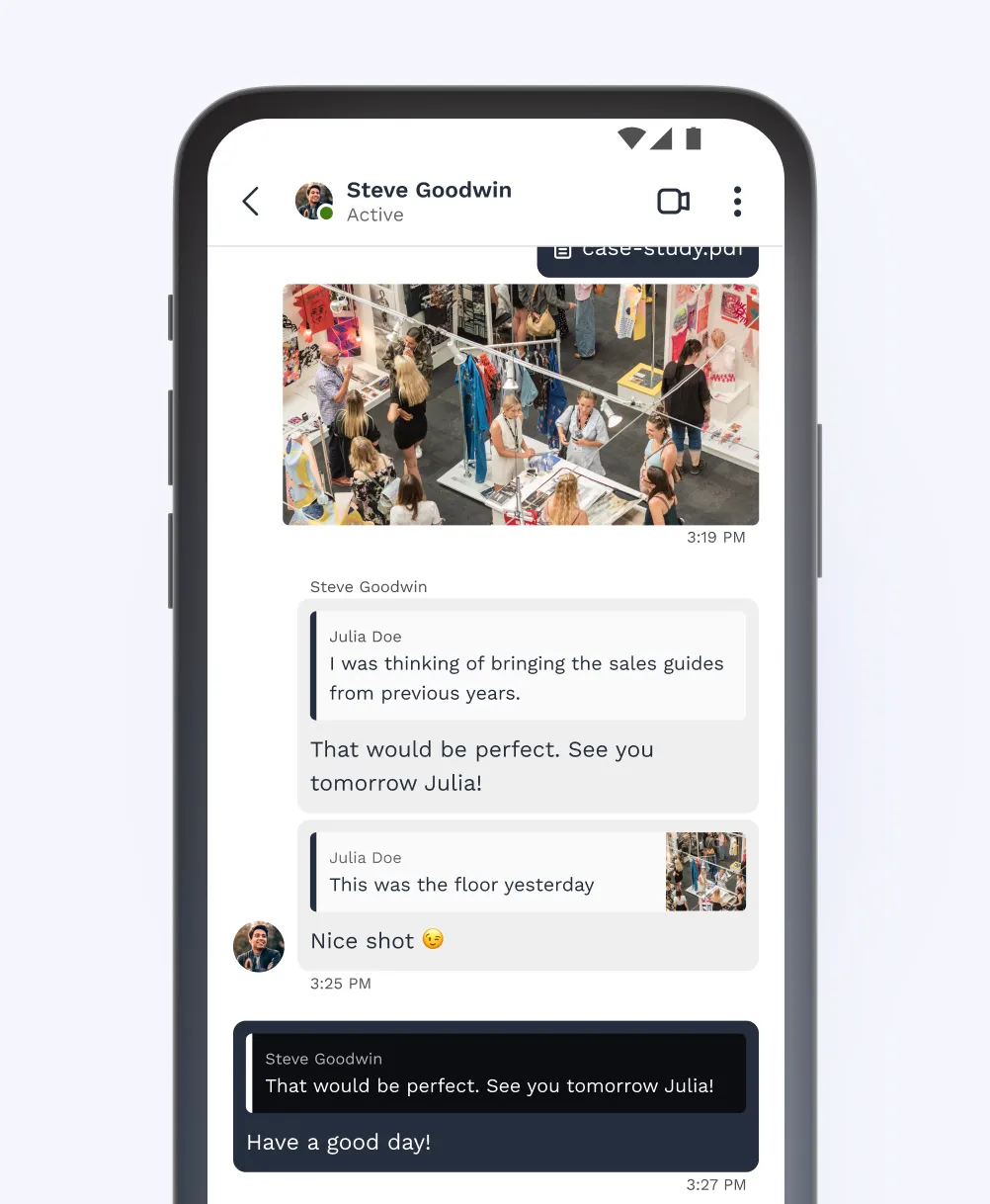
Generate quality matches with AI-powered networking & matchmaking
Use behavioral data & filters to identify attendees with complementary objectives and interests.
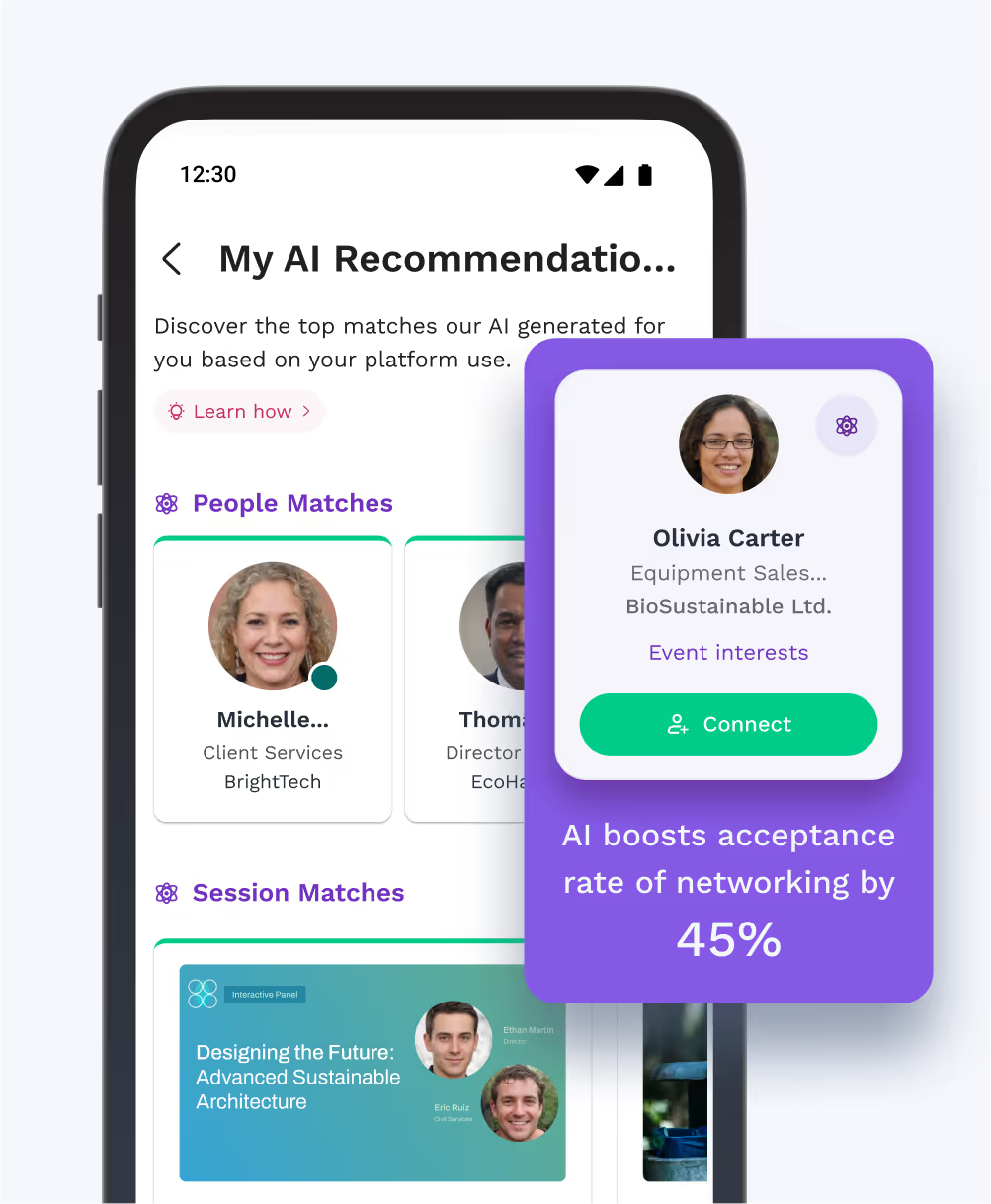
Enable instant booking for one-to-one meetings
Empower attendees to book and manage one-to-one meetings effortlessly.
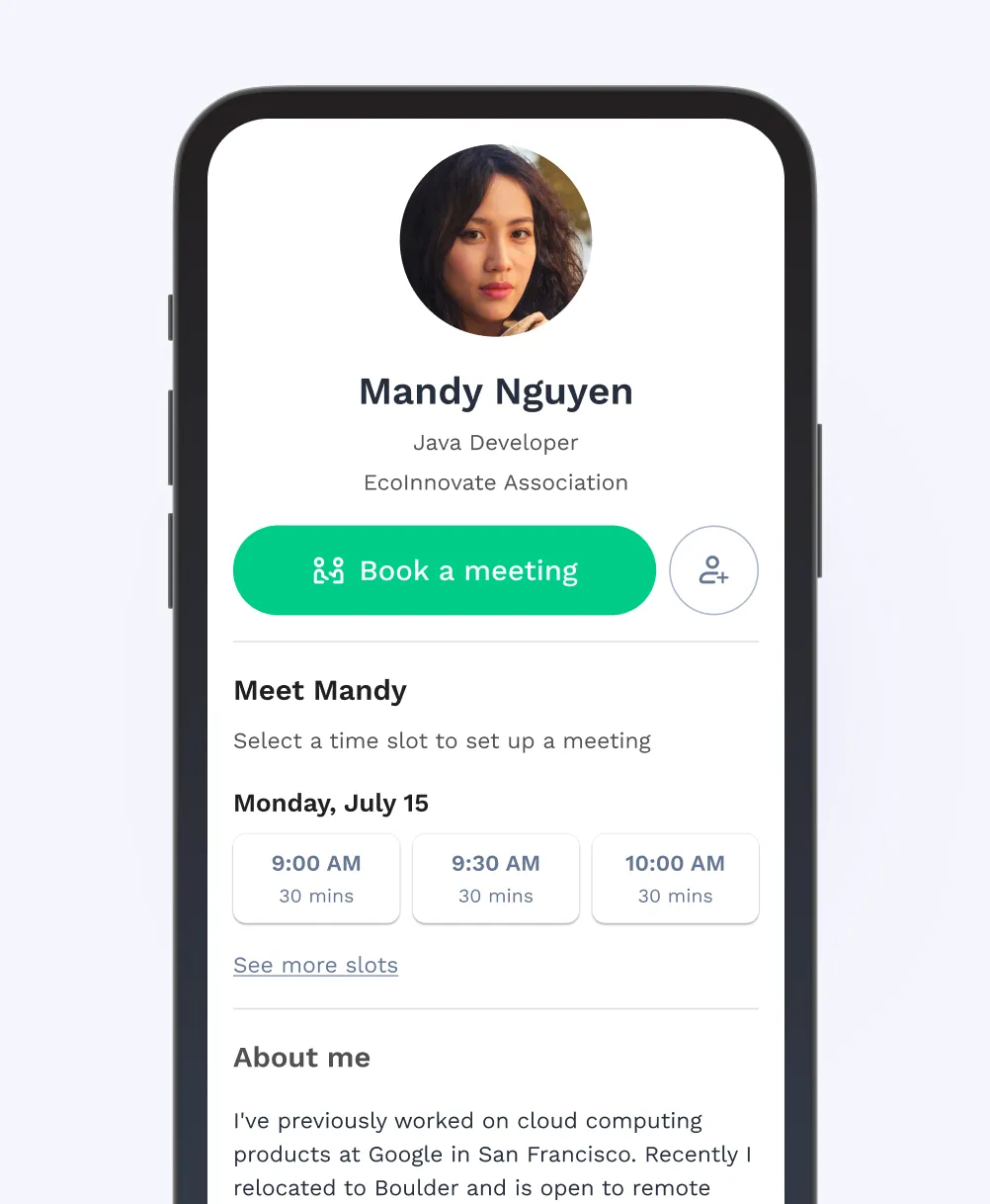
Connect directly through personalized attendee chat
Strengthen community through direct messaging with suggested connections in the event app.
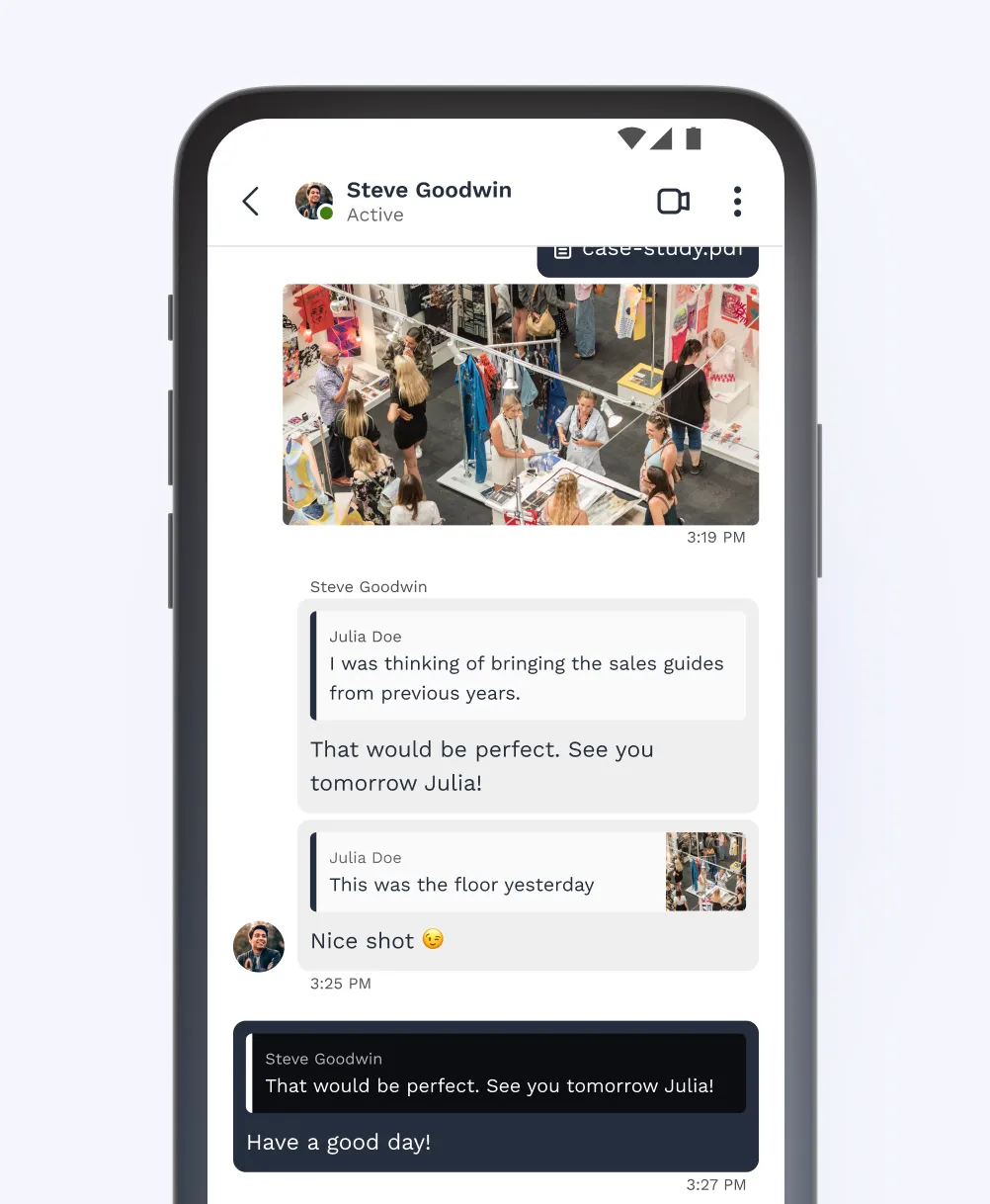
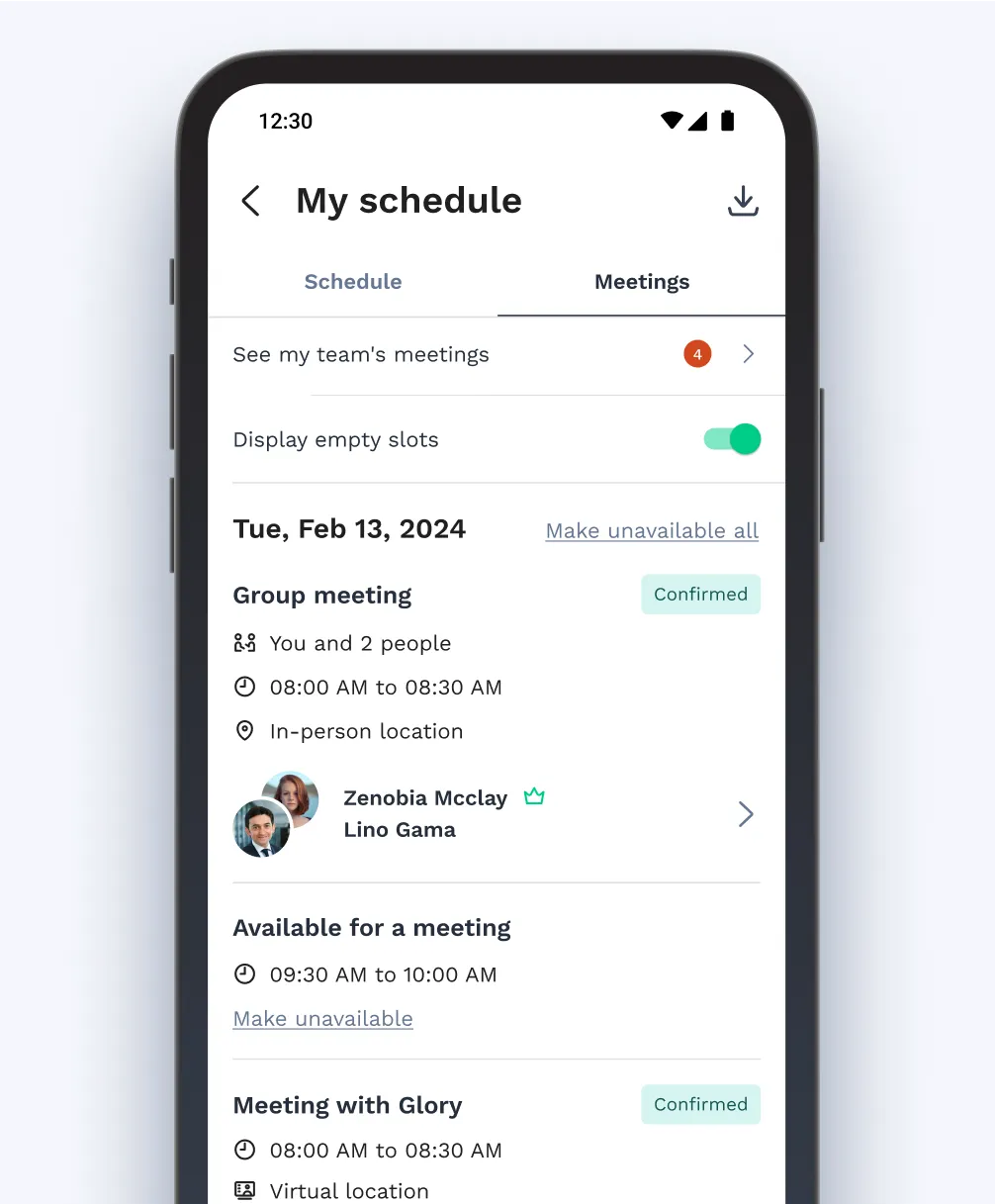
Deliver personalized content & agendas that adapt to each attendee
Offer an interactive agenda that lets event attendees customize their experience with an easy-to-use mobile event app.
Build multi-session agendas that let attendees filter by track, topic, or format.
Recommend sessions dynamically based on attendee profiles and behavior.
Sync updates instantly across all devices to avoid confusion.
Deliver flexible formats, including in-person, live-streamed, and pre-recorded sessions.
Customize the look & feel of your event app
Swapcard’s branded event app gives you complete control over event app design and functionality. Create a consistent branded experience that builds trust and recognition—while flexibly adapting to roles, ticket types, and contexts across mobile and web.
Customize design, style, and user interface
Use your domain and store listing
Host multiple events in one unified app
Enable white-label experience and control
Boost engagement with real-time interactions
Guide attendees and turn audiences into active participants with Swapcard’s event app platform’s interactive tools.
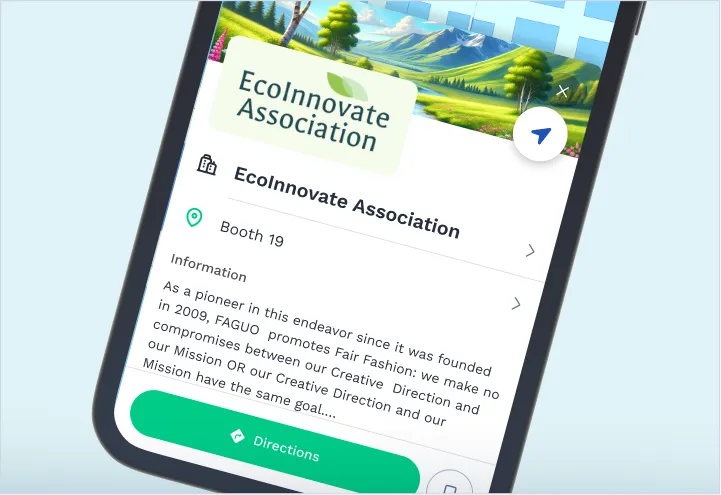
Use interactive floor plans to guide attendees and improve exhibitor visibility using location-aware features. Make your event easy to navigate and encourage discovery and engagement at every step.
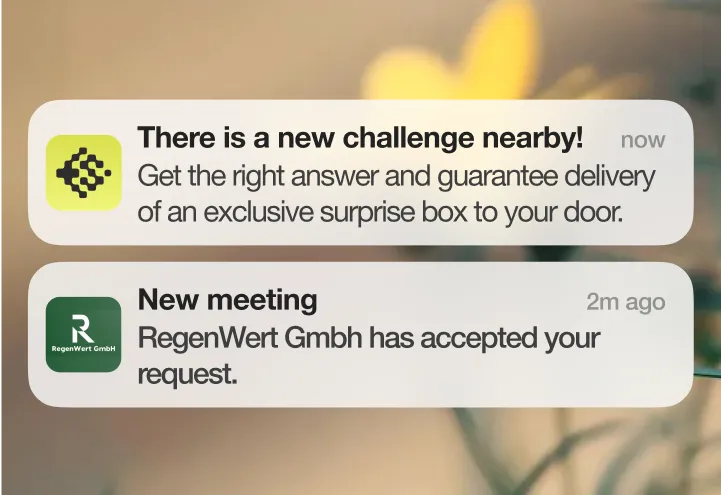
Send push notifications to keep attendees informed and highlight nearby opportunities.
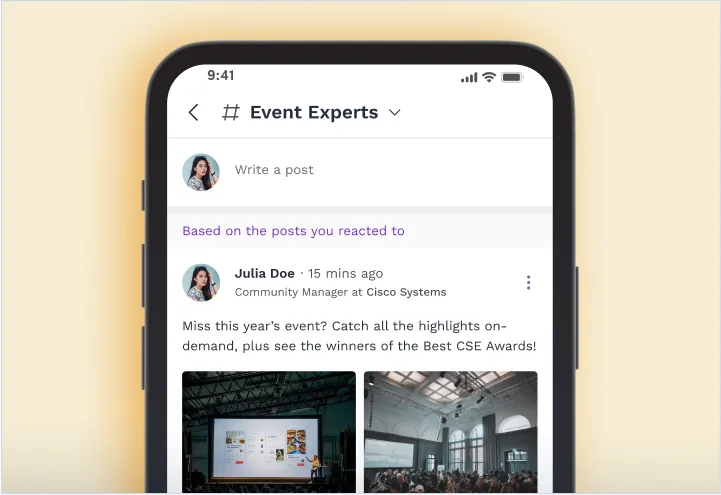
Increase participation with live polls, Q&A, chat, and event feed to build a stronger community and measure interaction quality with comprehensive event data.
Give sponsors & exhibitors the visibility, leads, & ROI proof they need to keep coming back
Attract event sponsors and exhibitors by offering high-quality leads, expanded brand presence, and increased revenue. Use Swapcard’s mobile event app to improve event ROI and satisfaction, and rebook qualified sponsors and exhibitors for future events.
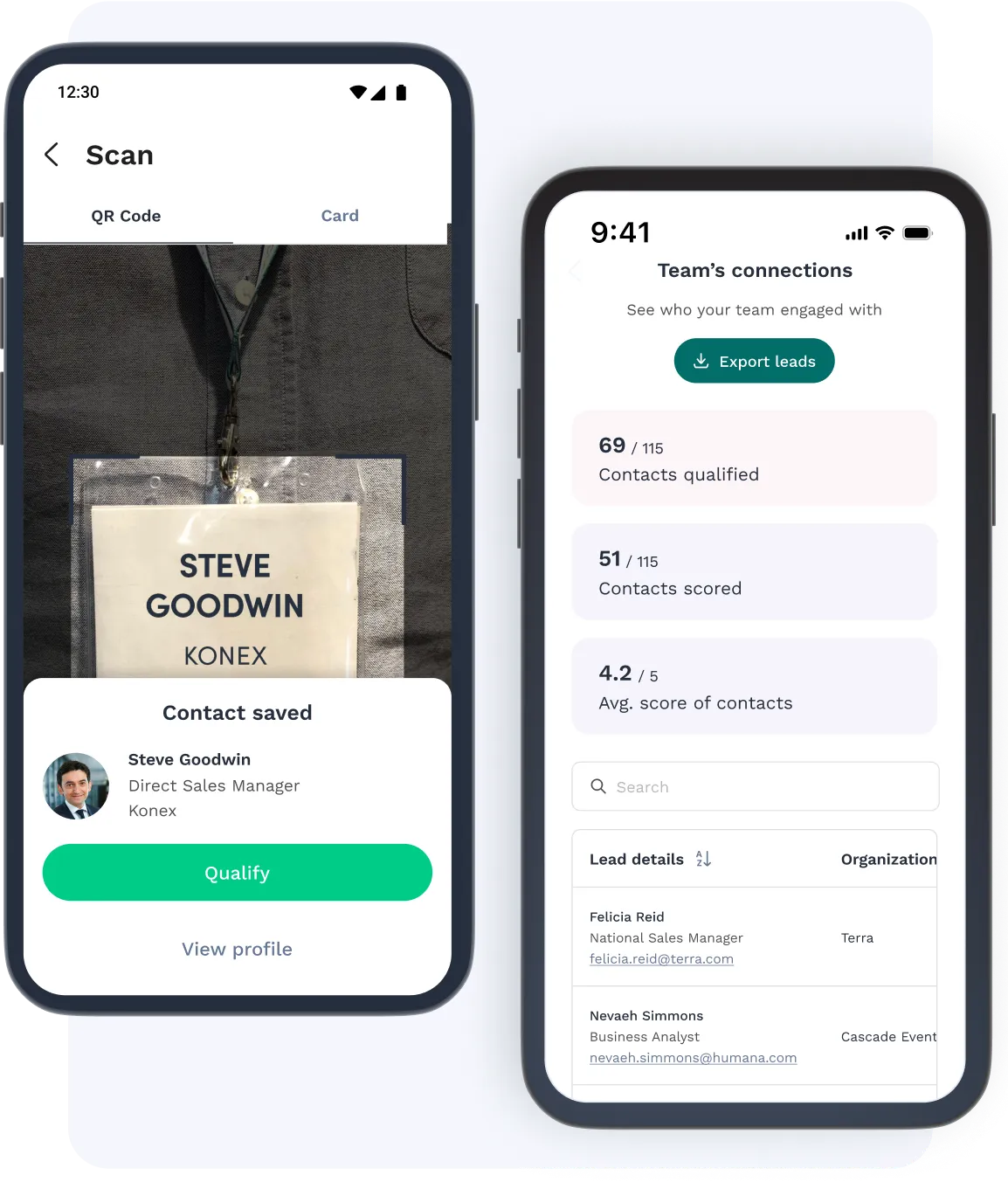
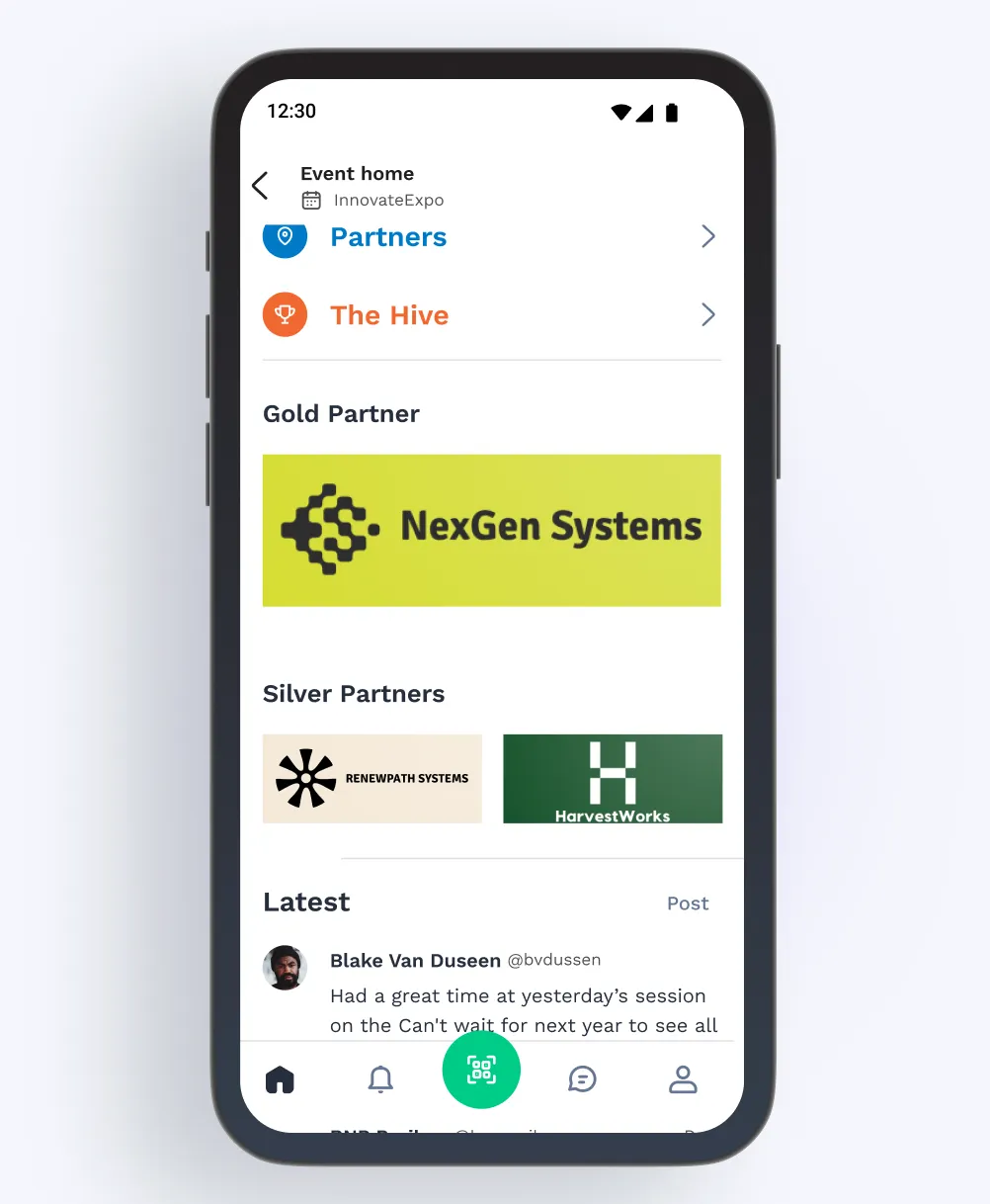
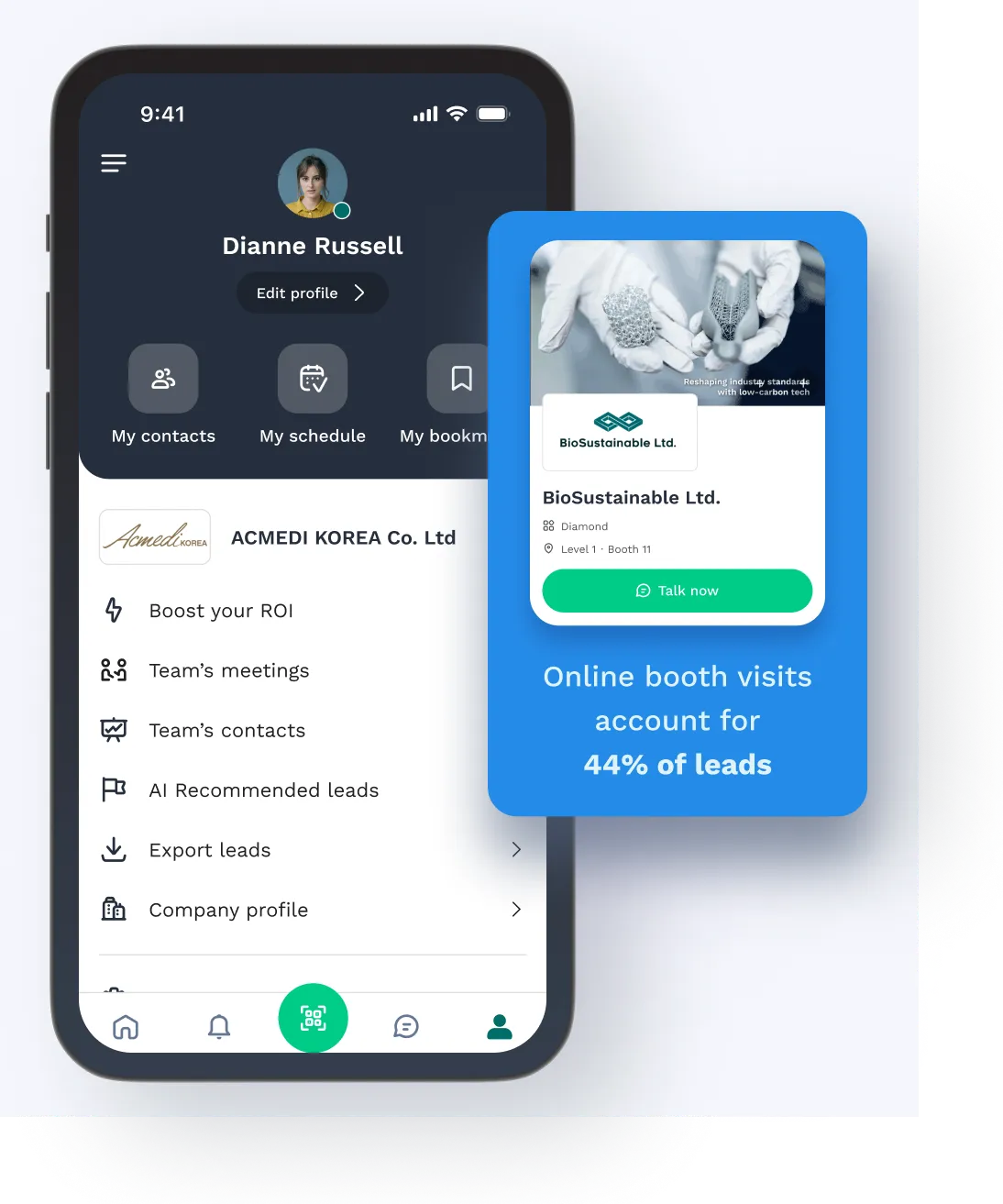
Capture leads instantly & manage follow up
Scan badges, qualify contacts, and track team performance—on-site and in real time.
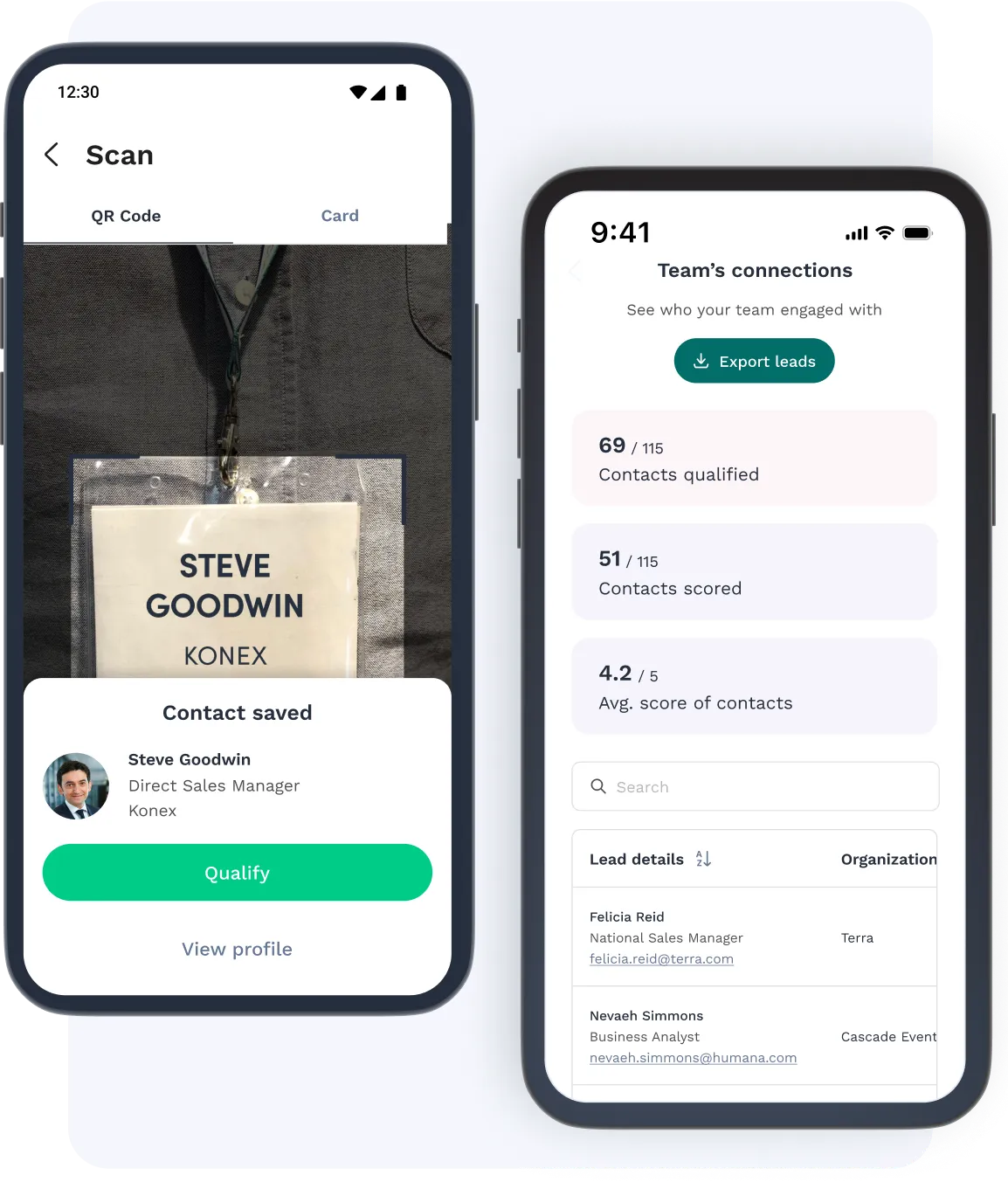
Drive attention with sponsored ads
Provide targeted ads, push notifications, and prominent session placements to engage decision-makers in the event app.
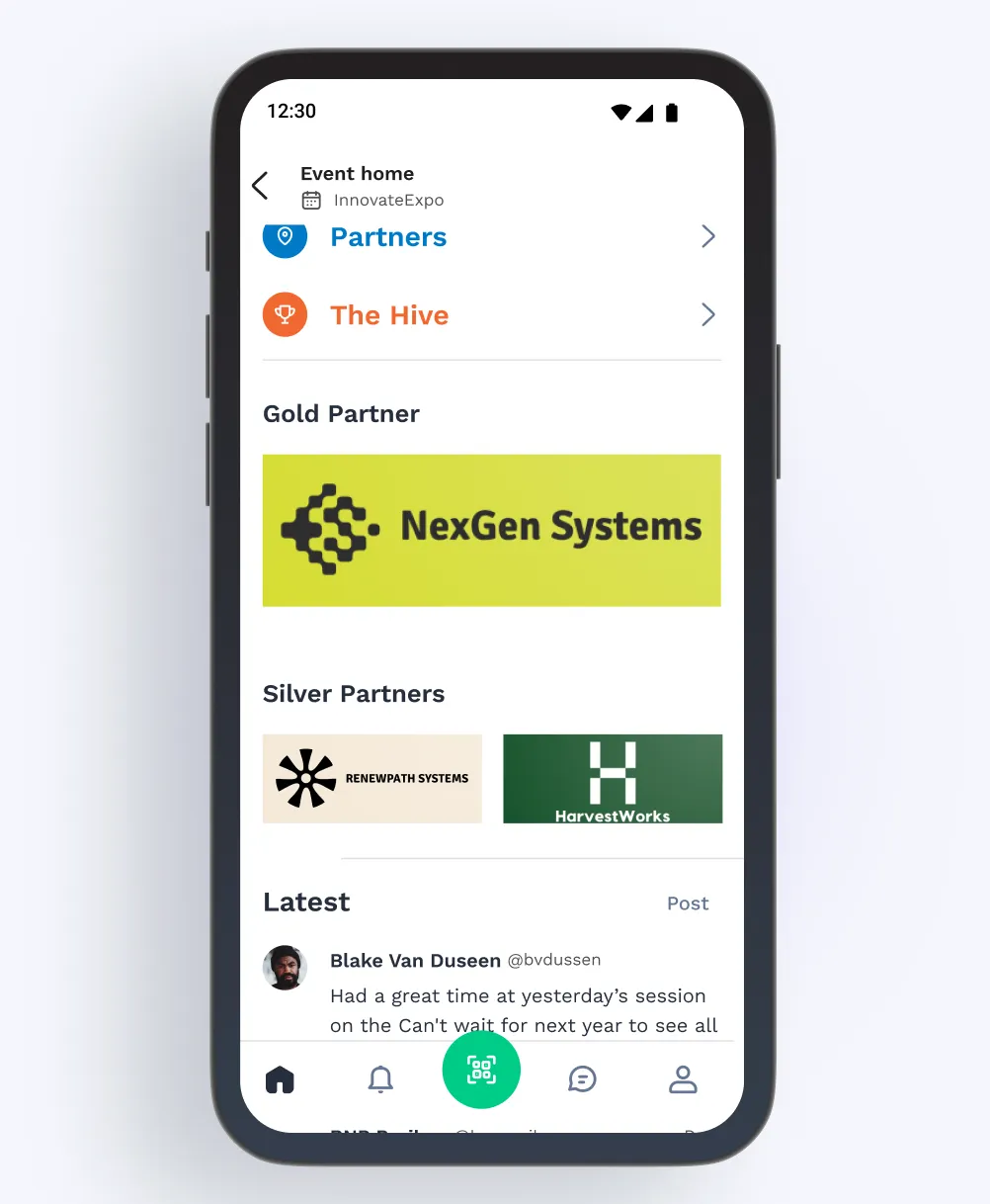
Manage branding and lead capture in the Exhibitor Center
Give teams full control to showcase their booth and convert interest into leads.
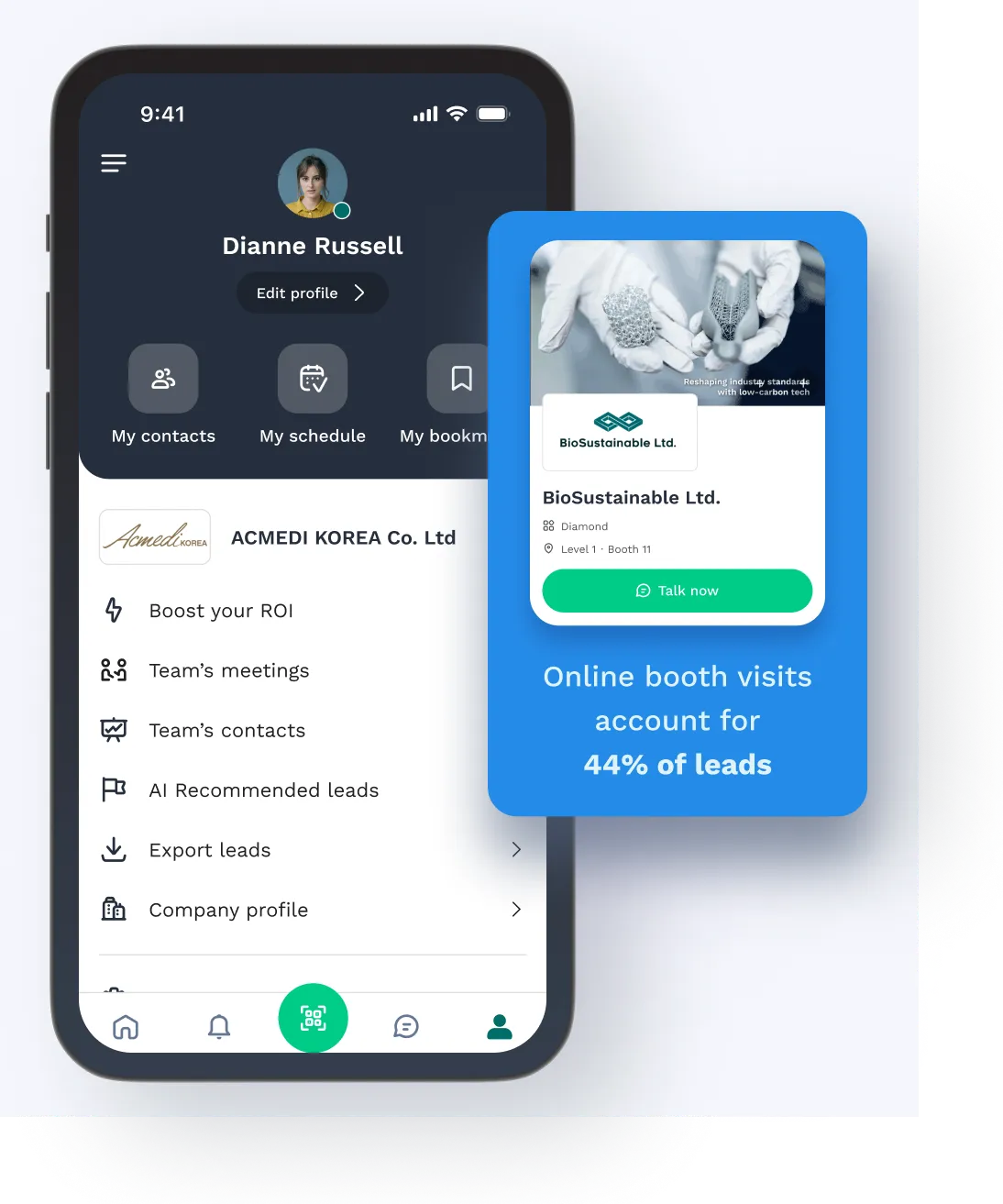
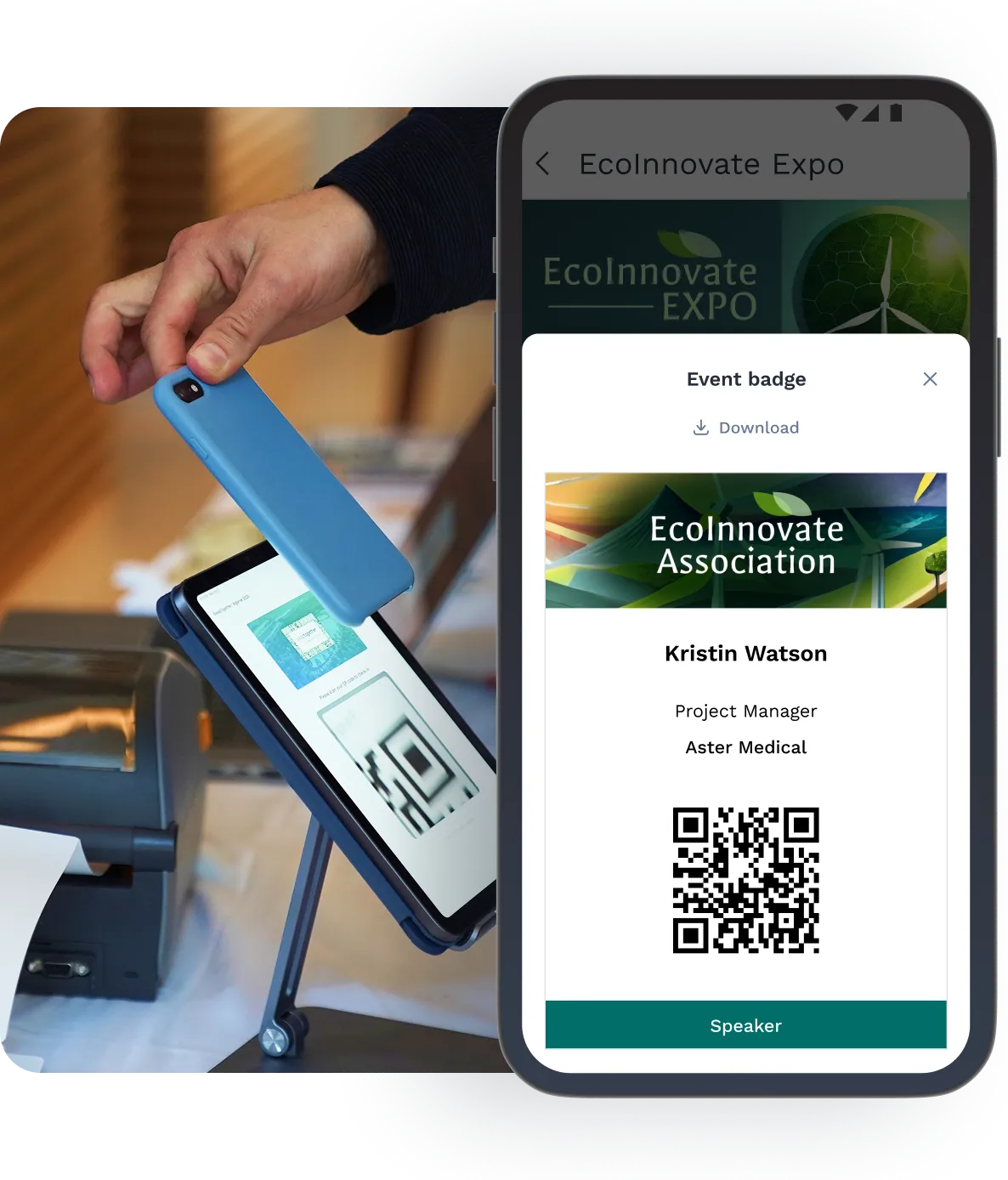
Track attendance & speed up check-in with digital badges
Deliver a seamless check-in experience with comprehensive event app features. Enable quick & easy touchless check-in for immediate access, customize badges for enhanced branding, and capture real-time data.
Enable fast, contactless check-in with in-app QR codes sent by email or mobile wallet.
Track session attendance in real time—online or offline.
Set permissions by badge type or attendee role.
Measure event performance & ROI
Real-time analytics: Monitor attendee engagement, content performance, and sponsor activity.
Content performance tracking: See which sessions resonate to inform future planning.
Exhibitor & sponsor insights: Track booth visits, ad clicks, and team interactions to prove value and drive rebookings.
Secure data handling: AICPA SOC 2, GDPR, and ISO 27001 certified to ensure attendee privacy and organizational compliance.
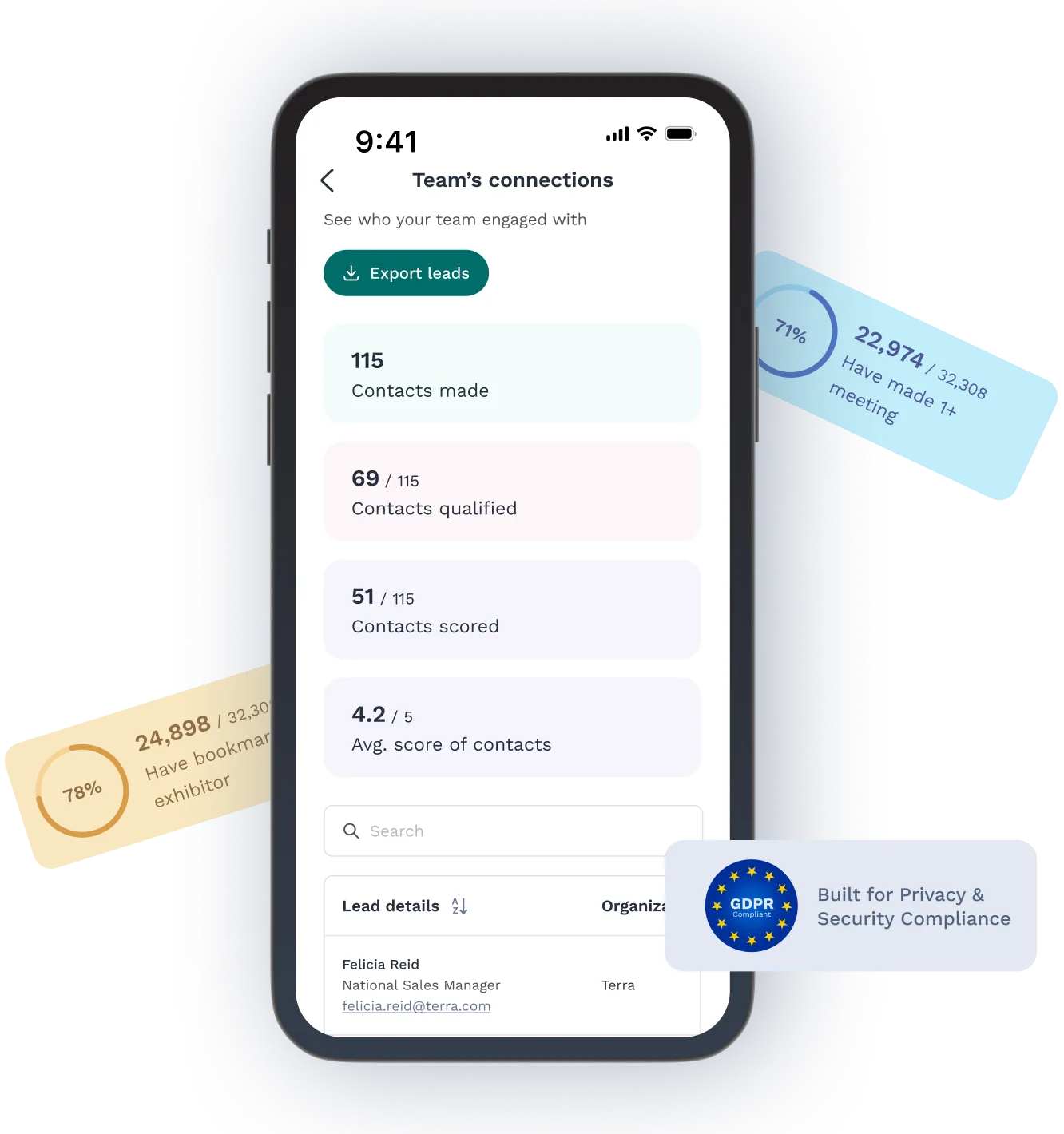

Easily integrate & unify your data
“Swapcard helped us with the integration of data across our different business units...has helped my team save 2 weeks of work per event.”

Patrick Shields
Director of Customer Service | Informa Tech
Discover why our partners love Swapcard's event app

GL Events’ GreenTech+: Driving Exhibitor ROI with Digital Engagement
"Swapcard allowed us to quickly track the number of visitors and manage the traffic at the stand. It enabled direct interaction with visitors, allowing us to quickly connect them with the right person at the booth and showcase the right services.”

Gwendal Danguy Des Déserts
Brand & Communication Manager at Cheminées Poujoulat France
Attendee-to-attendee connections
Number of business meetings
Frequently asked questions about the Swapcard event mobile app
Swapcard’s mobile event app is the attendee‑facing companion to our event engagement platform. This event and conference app centralizes personal schedules, session details, speaker bios, interactive maps, content, messaging, AI‑powered recommendations, digital badges, and lead capture—so organizers, exhibitors, and attendees get everything they need in one mobile event application.
The Swapcard event mobile app is designed to enhance the attendee experience by helping them build personal schedules, discover relevant sessions, connect with other participants, and access key event information on the go. For organizers, this event application offers tools to manage real-time engagement, networking, and content delivery—all in one intuitive platform.
Learn more about event engagement features.
Using a mobile app for events and conferences offers many benefits for event organizers and attendees alike:
- Improved information access: An event app provides instant access to essential information—agendas, speaker bios, venue maps, etc.—minimizing confusion and maximizing convenience
- Enhanced engagement: Features like live polls, Q&As, chat, challenges, an event feed with social media integration, push notifications, and networking tools encourage interaction before, during, and after the event, creating a more engaging experience
- Personalized experience: A mobile conference app can deliver personal agendas, recommendations, and notifications tailored to each attendee’s preferences to maximize their event value
- Streamlined event management: Event apps simplify registration, check‑in and badge scanning, communications, and data collection—reducing manual workload for organizers
- Data‑driven insights: Event and conference mobile apps capture valuable data on attendance, engagement, meetings, and lead capture, giving organizers actionable insights for post‑event reporting and future improvement.
- Increased ROI: Mobile event apps enable sponsorship placements and targeted promotions, boost exhibitor value through qualified lead capture, and help optimize resources—contributing to a higher return on investment.
Learn about attendee engagement tools.
The Swapcard event application is available on both the App Store and Google Play. Your attendees can easily find your event’s branded experience in the app and start engaging with content, networking, and scheduling before they even arrive onsite.
The Swapcard event app platform is fully GDPR-compliant and built with enterprise-grade data protection. All user data is encrypted and securely managed, giving both attendees and organizers peace of mind.
See our data pledge.
With Swapcard’s event analytics, organizers can monitor real-time check-in data for sessions, booths, and networking spaces. This helps measure engagement, track attendance trends, and support accurate post-event reporting.
For session control on-site, check out the event check-in app.
Swapcard’s digital badges are stored in the app and can be accessed without a Wi-Fi connection. This means attendees can still check in or display their badge at sessions and checkpoints, even in venues with poor connectivity.
Explore more on Swapcard GO, our on-site functionality suite.
Organizers can assign access levels directly within the platform based on ticket types, roles, or attendee categories. Whether you're managing VIPs, speakers, or sponsors, each group can receive tailored permissions to sessions, content, or areas of the event floor.
Learn about registration, ticketing & payments.
Recommendations are powered by Swapcard’s AI engine, which learns from attendee interests, behavior, and profile data to surface the most relevant sessions, exhibitors, and people. This ensures each participant experiences a more meaningful and personalized event journey.
Attendees can edit their profile information, select interests, and manage networking preferences at any time through the mobile event app. This helps continuously refine their experience and improve the accuracy of AI-driven recommendations.
Discover more about our AI-powered personalization.
Swapcard’s event mobile app is highly customizable. Organizers can update logos, background colors, icons, fonts, and more to match their event branding. For a fully branded solution, white-label options allow you to publish under your own name and domain.
With Swapcard’s white-label mobile app offering, your team can publish a fully branded version of the app under your own name on iOS and Android. This is ideal for associations and enterprise-level events that require elevated brand consistency and control.
Swapcard’s event mobile application helps you boost engagement with:
- Live chat: Enable real‑time interactions where attendees share takeaways, react to sessions, and connect with peers directly in the event app.
- Q&As: Let attendees submit and upvote questions for speakers and panels; moderators surface the most relevant to keep sessions interactive.
- Live polls and surveys: Boost attendee participation and help provide real-time feedback
- Games and challenges: Gamify the experience with custom tasks and reward activity on a public leaderboard.
- Networking tools: Enable attendee networking with AI‑powered matchmaking and smart filters for recommended connections, 1:1 meetings, and group discussions.
Create connections that last beyond your event
Turn event engagement into revenue with community features that boost networking activity by 16%—plus personalized scheduling and live interactions.
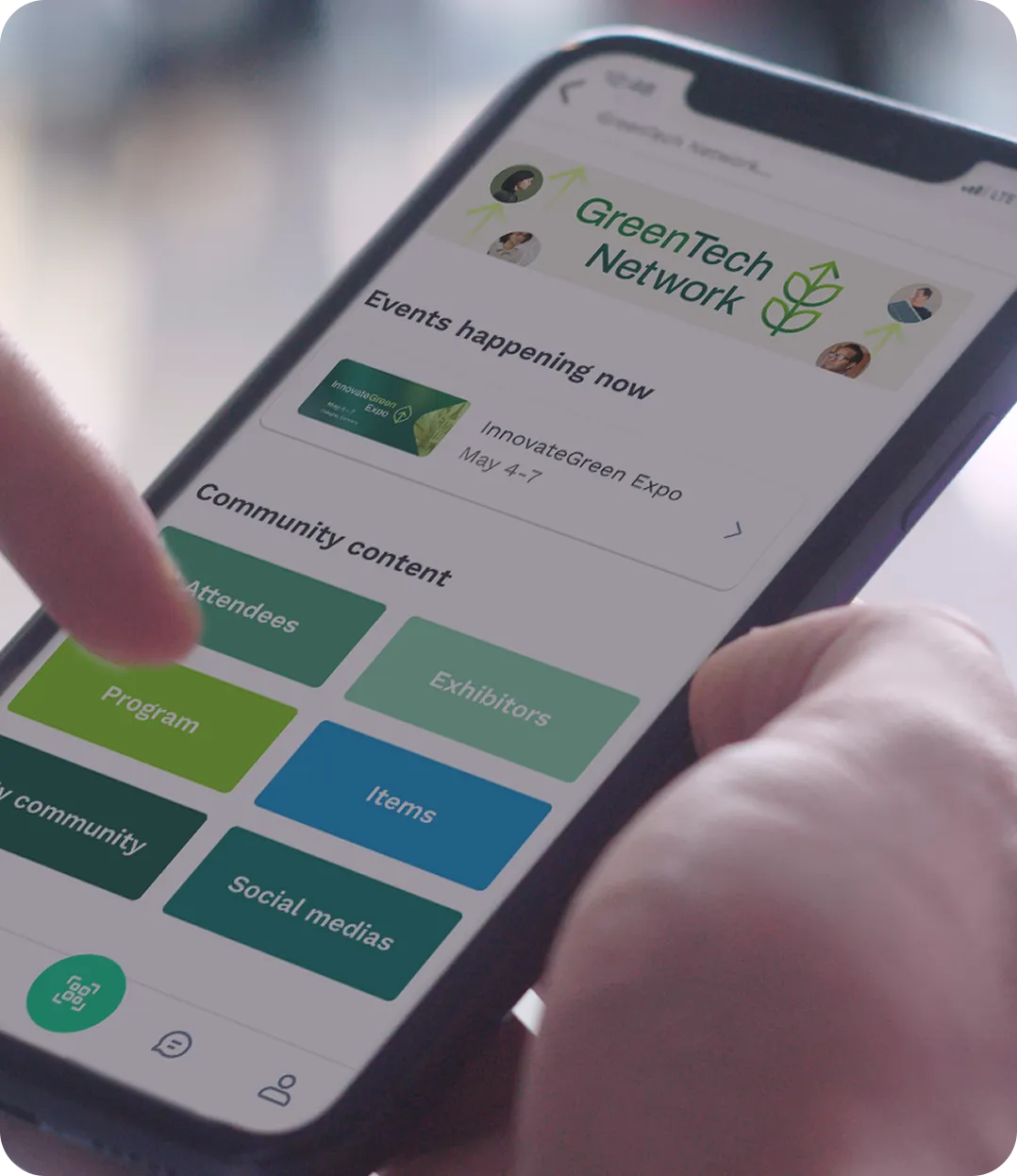
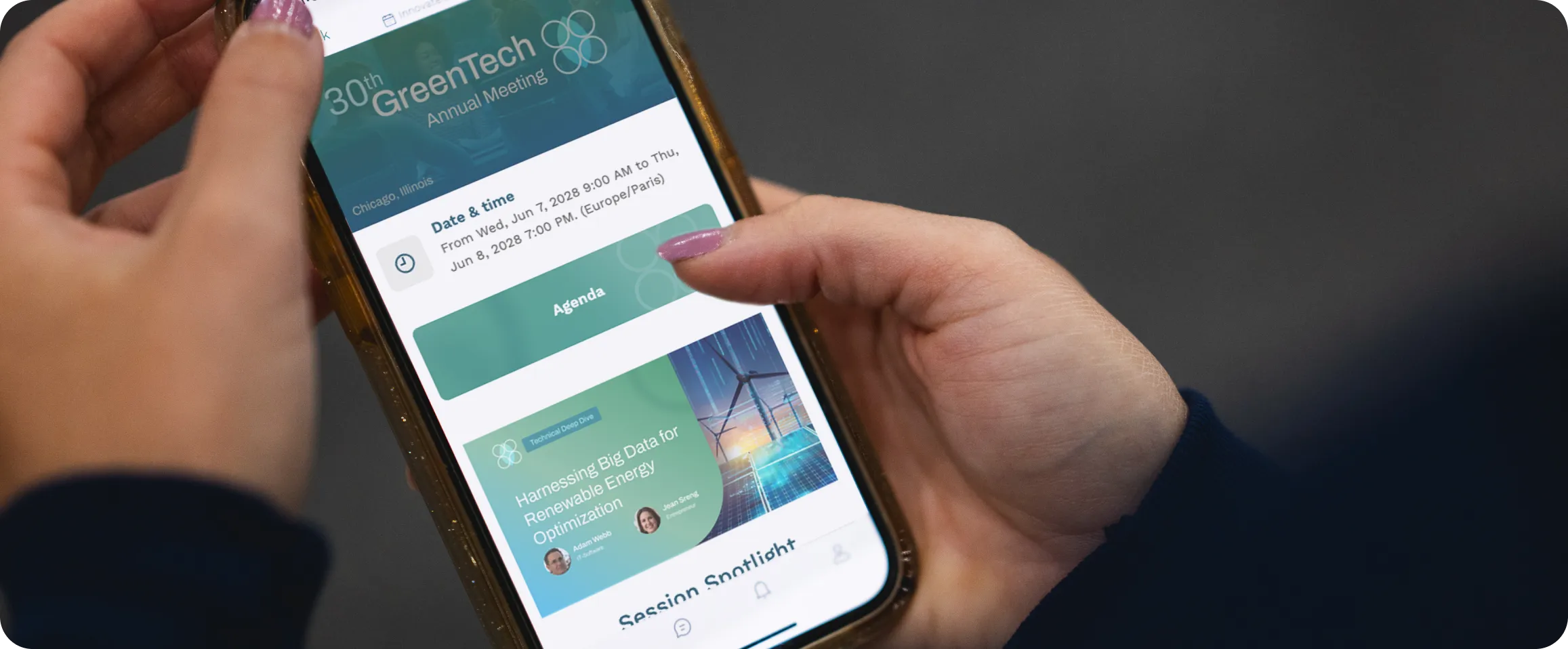
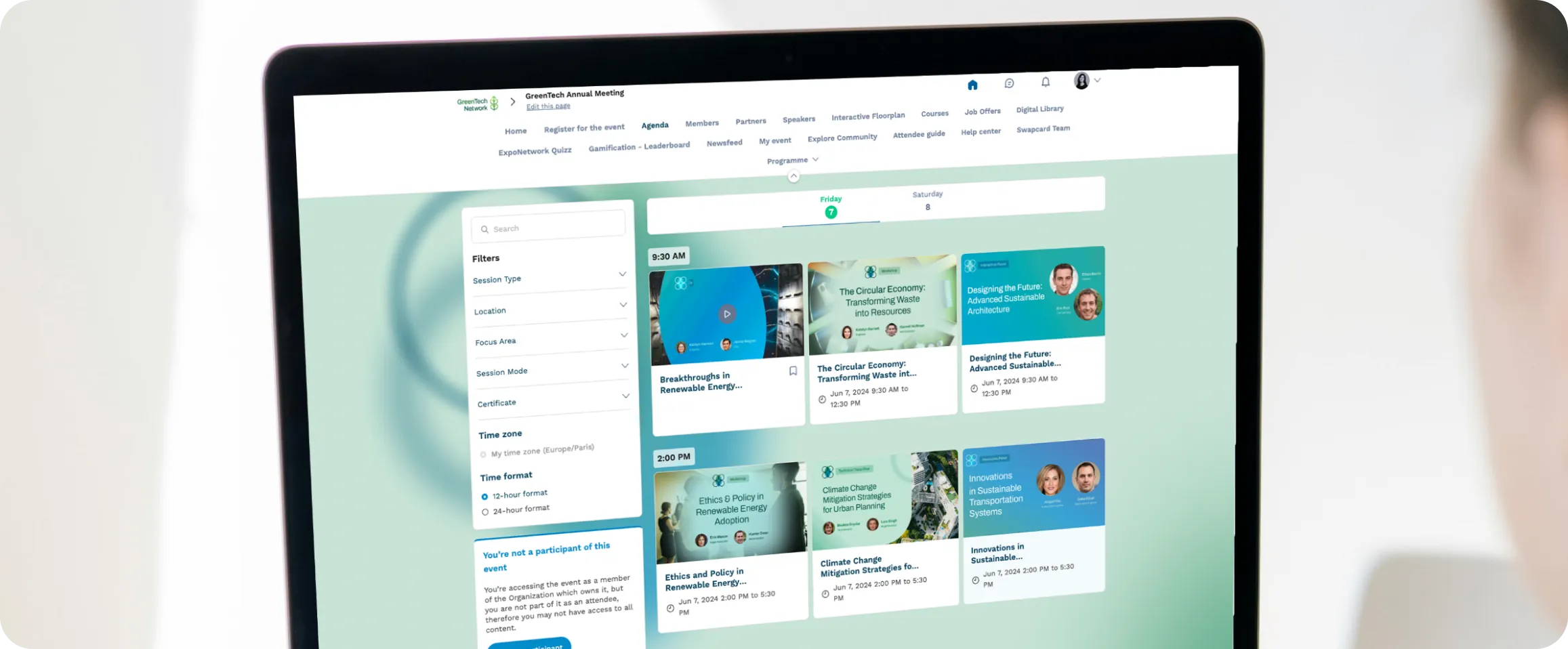


.svg)


.svg)
.svg)
.svg)





